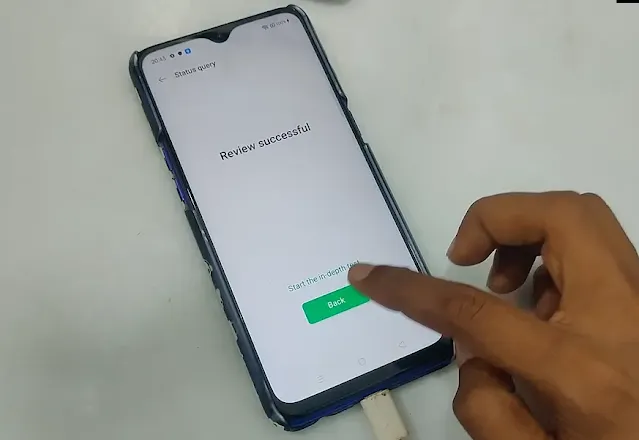How To Install Deep Testing APK Realme 9i
- Download Realme 9i RMX3491 Deep Testing APK
- Now Seting Devloper Option OEM Unlock
- Install Deep Testing APK Your Realme Phone
- Open Apps Permission Bootloader Unlock
- After Permission Done Then Auto Fastboot Mode
- Open Fastboot CMD Tool
- Then Type
- > Fastboot Device
- > Fastboot Flasing Unlock
- Chack Your Phone Bootloader Unlock Permission
- Then Bootloader Unlock Done
Read Article
Backup notice :
Backup notice : It is important to take a backup of your device’s current data and settings before installing a new ROM. This will ensure that you can restore your device to its current state in case something goes wrong during the installation process. Additionally, you should make sure that your device is compatible with the new ROM and that you have all the necessary tools and instructions for installing it.
Realme 9i RMX3491 Bootloader Unlock Deep Testing Apk
How To Download Any Firmware YouTube Video
Firmware Password : gsmprofix.com
Download Link