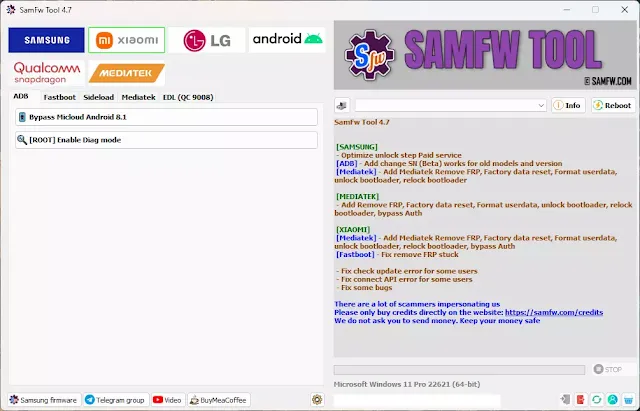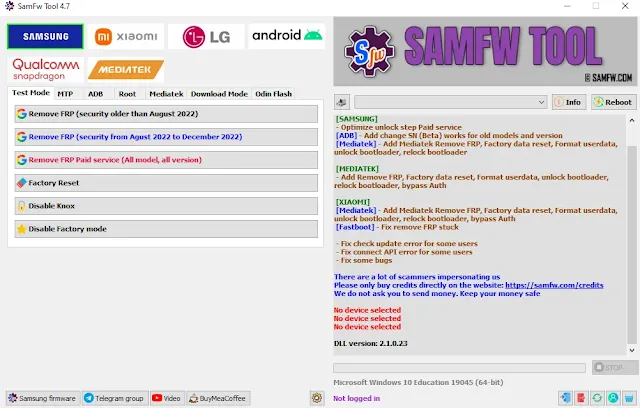Welcome to our website. Our YouTube videos are uploaded daily and posted on the website daily. SamFw Frp Tool 4.6 Free Tool. SamFw Frp Tool 4.6 latest Tool. SamFw Frp Tool 4.6 Update Latest Tool. I will now mention the issues we post and upload videos about. IMEI Repair, Dead Board Repair, Dead No power issue, Baseband Unknown Fix Easy, Latest Frp Google Account Bypass, Dating by Class will also be fixed. Also latest usb driver flash tool frp tool and free tool without password are uploaded on our website. If you are not a subscriber to our YouTube channel, then subscribe now.
Download Update Latest Version
SamFw FRP Tool 4.6 is a small application for Support Windows OS. The SamFw FRP Bypass Tool helps you to remove FRP locks Google Account on your Samsung Android Smartphones and Tablets. It also allows you to reset your device to factory default, change CSC, disables Knox, install XAPK file, and install stock ROM on your Samsung devices.
You will find the direct links to get the SamFw Tool on the current pages. We have shared the tool as a zip Rar package, including the Latest Samsung USB Driver and Tutorial.
Download Tool 4.6
SamFw FRP Tool 4.4 helps you to bypass factory reset protection on your Samsung devices powered by Android OS 11/12/13/14 Support and the latest security patch level. As well as, also it allows to flash of Samsung Firmware stock ROM. We recommend using the latest version of this tools.
- Tool Name : SamFw Frp Tool
- Tool Version : 4.6
- Tool Type : Compressed/Zip/Rar
- Tool Extract : 7Zip/Winrar
- Tool Os Support : Windows 32Bit/64Bit
- Tool Uploader By : https://www.gsmprofix.com/
- Tool Virus Status : No Virus Chacked