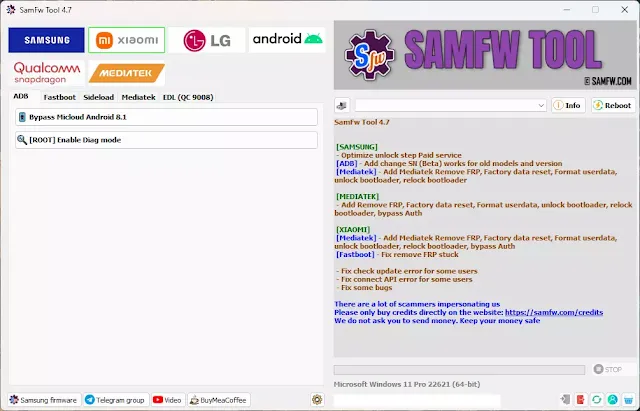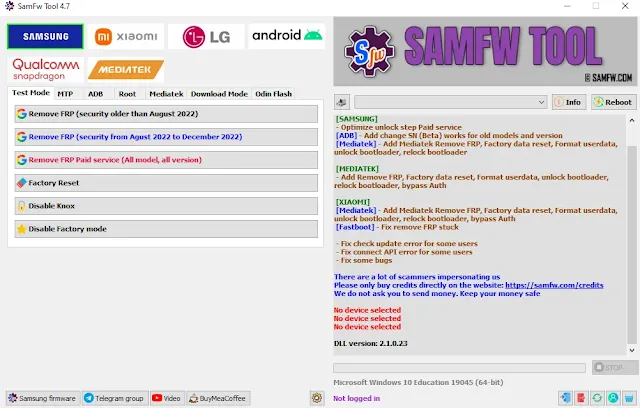SamFw Frp Tool 3.1 Latest One Click Samsung Frp Done
– Add [ADB] Add mobile data toggles
– Add [ADB] Install APK/APK
– Add [ADB] Install any app as Dual Messengers
Test mode (*#0*#)
- Remove FRP Lock
- Factory resets
- Disable Knoxx
- Change CSC (This function works to change to CSC in the supported CSC list. Please use [ADB] – Get list supported CSC for detail)
- Disable Factory modes
MTP modes
Open browsers
Factory resets
Enable secret code for Verizons
ADB modes
- Read full information (includes root checker)
- Disable OTA updates
- ADB FRP (old and new method)
- Remove Samsung account (This function works to remove the account in Settings only, not supporting locked state)
- Delete bloatware (For Korean, Japan, and US variants)
- Battery informations
- Get list supported CSC (For [TEST MODE] Change CSC)
- Remove screen lock (Root)
- Set language
- Install APK/xAPK
- Install any app on Dual Messenger
- Enable Toggle mobile data (for some AT&T phone)
Download modes
- Exit Download modes
- Soft brick Fixs
- FRP Android 5/6 (support some models. If you see an error when trying, that means your device is not supported)
Odin Flashing
- Save recent flash file
- Auto-detect file and select slots
- Auto-extract for ZIP files
- Ignore MD5 checksum
Misc
- Check Driver signature enforcement statuss
- Disable/Enable Driver signature enforcements
- Install Samsung USB drivers
- Install VC++ 2015 (for ADB works)
- Reboots
- MTP Reboot Systems
- MTP Reboot Download modes
- MTP Reboot Binary modes
- ADB Reboot Systems
- ADB Reboot Download modes
- ADB Reboot Recovery modes
- ADB Power off On
Download Link